HUAWEI E5372 UNLOCK
Huawei E5372 is Mi-Fi (Mobile WI-Fi) Router, which SIM card network and create the wi-fi hotspot for the users.Here in this article you can find the unlocking procedure for E5372 which helps you to unlock your Huawei E5372 Mi-Fi router so i can work which any GSM Sim card.
 "ALWAYS HAPPY TO HELP"
"ALWAYS HAPPY TO HELP"
![[IMG]](http://worldfree4u.com/wp-content/uploads/2011/11/5la2c0.gif)
 THANKS
THANKS
Huawei E5372 is Mi-Fi (Mobile WI-Fi) Router, which SIM card network and create the wi-fi hotspot for the users.Here in this article you can find the unlocking procedure for E5372 which helps you to unlock your Huawei E5372 Mi-Fi router so i can work which any GSM Sim card.
Unlock E5372 step by step:-
To unlock E5372 you need to follow the steps carefully which are listed below.- Turn off your mobile wifi E5372.
- Check your Routers IMEI Number and Note Down it somewhere.
- Get unlock code Using IMEI and write down somewhere.
- Insert any other network service provider SIM (Invalid SIM) and Turn on the router.
- Now Just Connect with the router using any device.
- Open http://192.168.8.1 (Which is Default Interface of your Router). It will show you invalid SIM (don't worry !).
- Now navigate to ADVANCED SETTINGS >> SIM SETTINGS >> UNLOCK DEVICE >> ENTER THE UNLOCK CODE >> APPLY
- Enjoy ..!! (Your router is unlocked)

 "donot forget to post comments"
"donot forget to post comments" 
 "ALWAYS HAPPY TO HELP"
"ALWAYS HAPPY TO HELP"
![[IMG]](http://worldfree4u.com/wp-content/uploads/2011/11/5la2c0.gif)
 THANKS
THANKS


















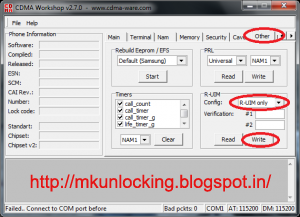

 New Delhi
New Delhi